Transfer or Copy from Video Tape to DVD
Just as CD's have virtually replaced vinyl records, so now video tapes are being replaced by VCD's and, more popularly, DVD's. The advantages of using discs rather than tape as a format for video are many, the main three for most people are:
- Playback - superior quality for both video and audio using digital recording - no rewinding required, instant access to any part of recording
- Storage - discs are more compact than video tapes and, therefore take less storage space
- Lifespan - tapes have a limited life expectancy which may be shortened prematurely by several things such as repeated playing, magnetic radiation from speakers etc., heat and condensation leading to stretching and creasing, VCR damage (we have all suffered chewed tapes at times).
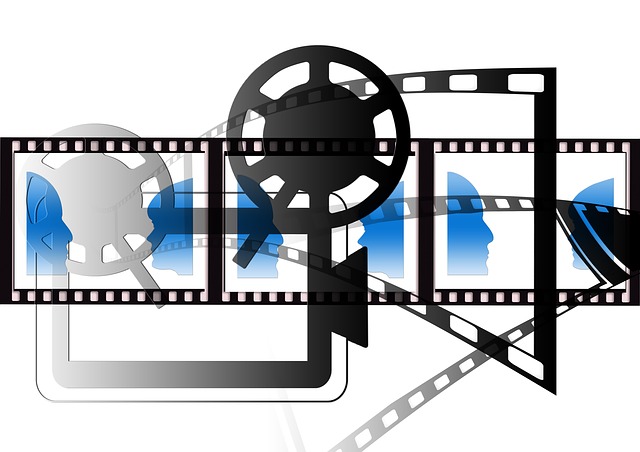
So, with tape based video cassette recorders (VCR's) now being replaced by DVD players and DVD recorders, it is only a matter of time before we are into the job of converting those video tapes we want to keep into DVD's or transferring them to VCD disc. This job can now be done using a DVD Recorder with integrated VHS tape deck or by using a computer
The easy way to transfer from video tape to DVD disc or DVD disc to video tape
Argos search for product number 533/3727
199.99
Bush DVRHS01
Recordable DVD and Nicam VCR Combi.
DVD recorder & VCR recorder. DVD-R/RW/DVD-Video/CD-DA/CD-R/-RW compatible. One touch record.Up to 6 hours recording time. Up to four recording quality settings.Compatible with Dolby Digital/ DTS. DVD zoom function.On screen programming. Records from DVD to VCR & VCR to DVD. 4 head nicam stereo. Long/ short play. Automatic/ manual tuning. Index search. Front AV inputs.
Transfer or Copy from VHS tape or Analogue Camcorder via Computer to DVD or VCD Disc
This second option is of course nowhere near as simple as the first. It is a three stage process:
- Capture. There are two types of capture - DV (digital using a firewire or USB interface) and analog (using phono leads and a capture card)
- Editing / Authoring - adding menu's and removing any unwanted sections
- DVD Writing - creating all the files needed for the DVD and then 'burning' to a blank DVD
COPYRIGHT: - a quick word here about copyright infringement. To the letter of the law it is of course ILLEGAL to copy any work that is copyright protected. DO NOT be tempted to copy anything that has copyright protection for FINANCIAL GAIN. If you do you will be liable to be dealt with severely.
That said, making a single backup copy of a tape for your own personal use is not likely to get you into hot water. The enforcement bodies are more concerned with commercial set-ups that make big bucks from duplicating and distributing hundreds or thousands of bootleg copies of the latest releases. None of this of course applies if you are transferring your own holiday - wedding - party - whatever personal videos.
Required Equipment:
- Video source (VCR) and material - recorded video tape
- Computer (PC or Mac) with an analogue capture card (usually referred to as a TV card or video card) and sound card installed. A WinFast TV2000 XP card will capture analogue video with excellent picture quality (available from Planet Micro - see fit an analogue capture card page)
The recommended minimum specifications for the PC are given on the Computer page. Alternatively there are several other methods of interfacing the VCR and computer. Some camcorders have analog to firewire passthrough. There are also analog to USB2 converters available, and also analog to firewire 'Bridges'. The firewire options normally also transfer audio with the video signal. Those that dont will require a seperate audio connecting lead. This route can lead to annoying picture and soundtrack synchronisation problems. It is recommended to use a passthrough to firewire method which tends to avoid the synchronisation problems (camcorder with this feature or analog video/audio bridge)
- CD writer drive installed to make VCD's or SVCD's.
- DVD writer installed to produce DVD's for playback on domestic DVD players (some will play back DVD+R, but remember DVD-R is the most common format). Some DVD-R drives will also read and write DVD-RAM discs (called DVD Multi drives), which make them a much more useful investment. AOpen 16X DVD-/+ dual layer drive 40.99
- A large hard drive installed. 40 Gb minimum, 60 Gb to 80 Gb or more @ 7200rpm recommended
- Connecting leads - to connect 'audio out' from VCR to 'line or aux in' on sound card and to connect 'video out' from VCR to 'video in' on the capture card. Not all VCR's will have these output connections, but don't worry. You can use the VCR's 'scart out' connection with a switchable (input-output) scart to phono adapter set to output. Only use the S-Video connector if you have an S-VHS video. Most VCR's are not S-VHS machines and therefore you should connect using the adapters phono connectors.
21 pin Scart to phono / S-video in-out adapter
- DVD / VCD authoring software installed. Pinnacle Studio 9 makes the job of converting video tapes to DVD's so much simpler with its built in analog video cleaning and enhancement filters. It is made for the job and removes most of the time and work involved in adding chapters and menus. It will also convert the stereo audio to SurroundSound. The relatively small outlay involved will be recovered after transferring just a couple of tapes to DVD. If you do not have a DVD writer Pinnacle Studio 9 can also make VCD's or S-VCD's instead of DVD's, or you can output back to videotape or to the web.
For full product click here.... For upgrade from any previous version click here.…
Warning: There are many software programs being offered for video to DVD transfer and DVD copying. Most do not produce DVD's, they can only make VCD's from DVD's or video tape, reducing file sizes at the expense of playback quality. If playback quality is important to you it is best to avoid these 'copy' programs. Remember, making a DVD requires a DVD writer, a CD writer CANNOT produce a DVD.
If you want to make VCD's rather than DVD's, almost any video editing program will do this.
Unless your editing program can also write discs you will also need either Nero 6 or Roxio's Easy CD & DVD Creator 6 to drive your (DVD or CD) burner.
Remember also, not all programs allow for the writing to disc with surround sound. Check this out if this is important to you before parting with your cash.
- Output medium (blank CD or DVD)
Copy Protection:- Many commercially produced video tapes are made using macrovision copy protection. Unfortunately macrovision is a less than perfect system that does lead to fluctuations in the pictures brightness levels on tape playback, even when playing original first generation tapes on your VCR. This problem is even more evident when using (digital) video projectors and LCD projection TV's. To overcome this problem when transferring video to computer you can use a RGB to S-Video Convertor (available from Maplin Electronics - search product code "QS45Y"), or similar video signal conditioner or correction device connected between VCR and computer. Once fitted they automatically restore the luma signal that passes through them.
You now need to check out the analog capture page to make a start and connect up your hardware.
